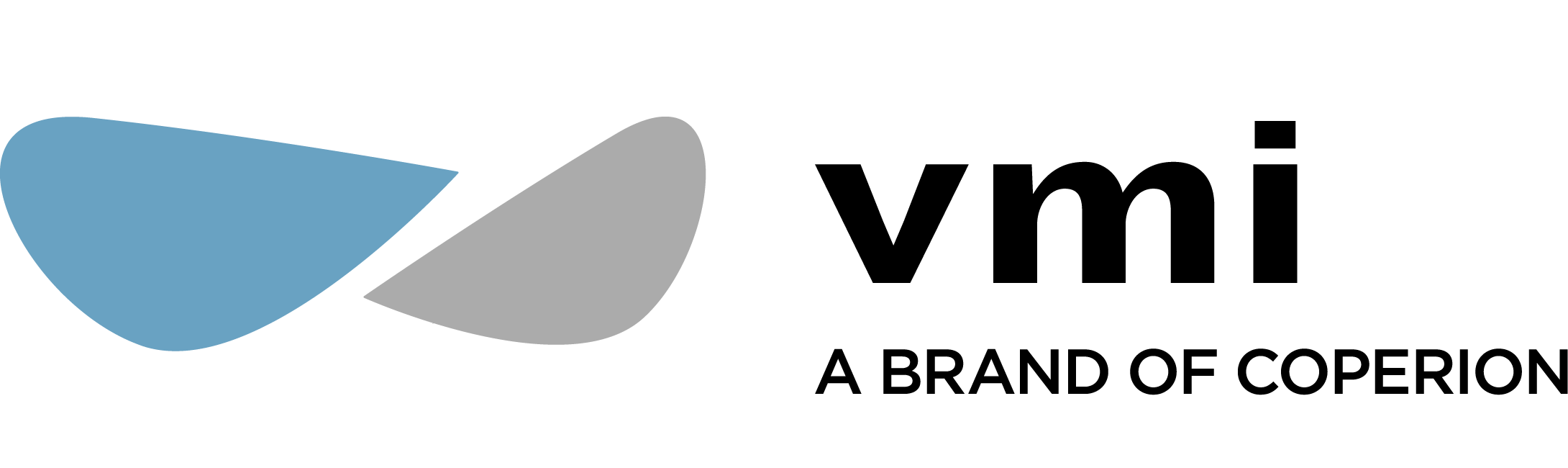Cookies
DÉFINITION
A cookie is a small alphanumeric text file saved to your hard disk by the server of the website visited, or by a third party server (media seller, web analytics services, etc.).
Cookies are used to recognize a visitor when he/she comes back to a website. However, from a technical point of view, cookies allowed to recognize a machine and not really a user. A given cookie can only be used by a server from the domain that placed it there. Cookies make it possible to directly access customized pages without logging in. Behavioural data are connected to the cookie number and stored by the servers which have placed the cookies. A cookie can only identify the name of a user if this user is registered with the website (Within the limit detailed above).
When visiting our website, information relating to the browsing of your device (Computer, tablet, smartphone, etc.) on our website may be recorded in cookie files installed on your device. We may also buy advertising space directly or through a service provider (Communication agencies, media sellers, social media) In order to promote are businesses and offers on third-party websites through advertising contents (text, graphics, animation, videos, etc.) disseminated by these websites. You must be informed that only the issuer of a cookie may read or modify information contained herein.
THE COOKIES USED BY THIS WEBSITE
When you visit our website, we may install a number of cookies on your device to allow us to identify the browser used on your device during the valid period of the cookie concerned.
These cookies allow us to establish statistics and measure the volume of traffic and the use of a number of elements making up our website . (Sections and contents visited, journey), thus allowing us to improve the interests and the user-friendliness of our services.
COOKIES USED BY THIRD PARTIES
Cookies may also be placed by partner companies (third party cookies). Cookies may also be saved via our website to your device by the social media when you use the social media buttons (Facebook, Pinterest, Instagram, Google + etc.).
MANAGEMENT OF COOKIES
There are various options to manage cookies.
THE SETUP OF YOUR INTERNET BROWSER
You can choose to disable cookies at any time. Your browser can also be set up to inform you of cookies, which are saved to your computer and ask you to accept them or not. You can accept or refuse cookies on a case-by-case basis or systematically refuse them once and for all.
You would like to remind you that the setup may modify your access to services that require the use of cookies.
If your browser is set up to refuse all cookies, you will not be able to make purchases or benefit from essential features on our website, such as storing items in your basket or receiving personalised recommendations. To manage cookies according to your expectations, we invite you to set up your browser taking into account the purpose of cookies as mentioned above.
This is how to control or prevent the recording of cookies:
The setup of each browser is different. It is described in your browser’s help menu, which will tell you how to modify your cookies options.
YOU MAY DISABLE COOKIES USING THE FOLLOWING INSTRUCTIONS :
IF YOU USE INTERNET EXPLORER
- In Internet Explorer click the Tools button. Next click Internet Options.
- Select the General tab, under Browsing History click Settings.
- Click the Display Files button
- Click the header of the Name column to sort all the files in alphabetical order, then browse through the list until you see the fire starting by the cookie prefix. (All cookies start with this prefix and usually include the name of the website that created the cookie).
- Select and delete the following cookies: ‘displayCookieConsent’, ‘PHPSESSID’, ‘BE_USER_AUTH’ and ‘BE_PAGE_OFFSET’.
- Close the windows which displayed the list of files.
- Click twice on OK to go back to Internet Explorer.
IF YOU USE FIREFOX
- Go to the Tools tab and select the Options menu
- In the window that appears, select the Privacy tab and click Display cookies
- Identify the files that contain the names mentioned above. Select and delete them.
IF YOU USE SAFARI
- In your browser, in the Action menu, select Preferences.
- Click Privacy.
- Click Display cookies
- Select the cookies that include the names mentioned above and click Delete or Remove all.
- After removing the cookies, click Done.
IF YOU USE GOOGLE CHROME
- Click the Tools icon
- Select Settings
- Click the Show advanced settings tab, and then access the Privacy section.
- Click the Display cookies button
- Identify the files that contain the names mentioned above. Select and delete them.
- Click Close to come back to the browser
SET UP ON A COOKIE MANAGEMENT PLATFORM
You can manage your cookies by visiting a cookie management platform made available by advertising professionals.
MORE INFORMATION ON COOKIES
SUR LE SITE DE LA CNIL : HTTP://WWW.CNIL.FR/VOS-DROITS/VOS-TRACES/LES-COOKIES/